The Settings section provides essential configuration options for managing passwords, ports, and enabling remote access to your DataTalk runtime.
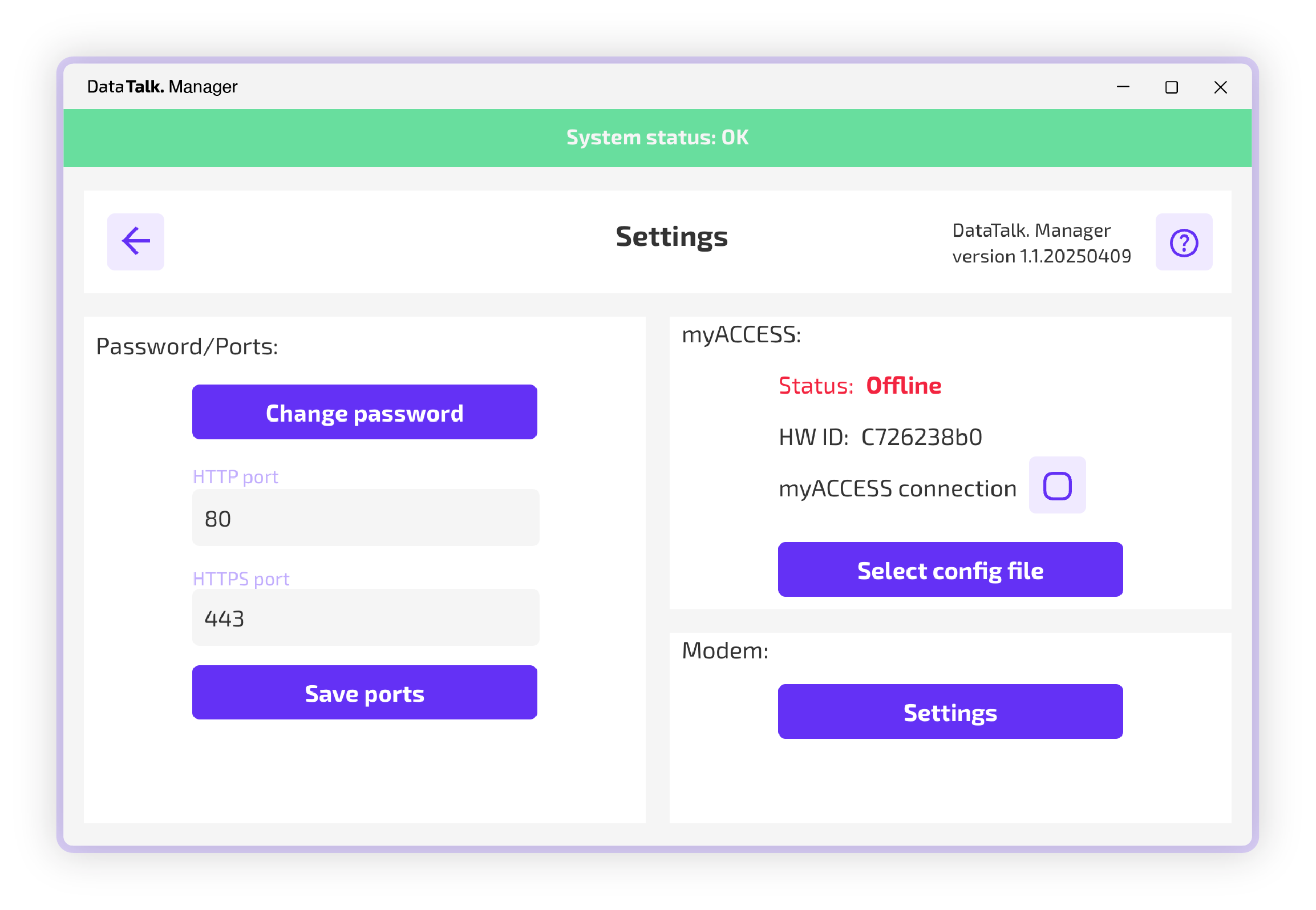
Key Features
Password Management
- Allows users to change the password used for confirming changes in the DataTalk Manager (the password defined during installation).
- If the original password is forgotten, the DataTalk Manager must be uninstalled and reinstalled, requiring a new password to be defined.
Port Configuration
- Enables customization of HTTP/HTTPS ports for the DataTalk runtime.
- On Windows, the running runtime must be stopped and restarted for the changes to take effect.
- On Linux, the runtime must be deleted and re-downloaded to apply the changes.
myACCESS Service
- Provides the option to enable myACCESS, a service that connects the DataTalk runtime to a remote server.
- Once enabled, a unique link is generated, allowing access to the runtime from any location with an internet connection.
- If myACCESS is not enabled, the DataTalk runtime remains accessible only within the local network.
Modem
- Provides the option to allow notifications for the owner of an integrated or external USB modem
- Please provide the modem settings with the AT modem port, which can be found in the device manager in Windows, or using the ls USB command in linux to get the path to the device.
Note: This service requires the DataTalk runtime to be running.
This section ensures flexibility in security and connectivity, offering both local and global access options for the DataTalk environment.